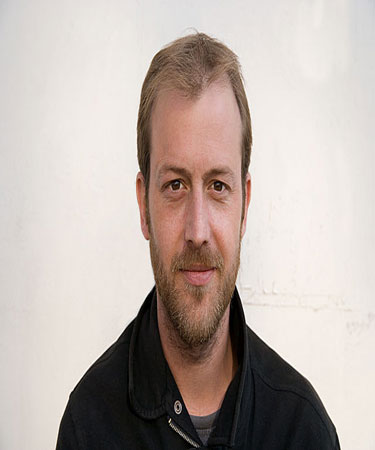| Sample |
Right/Wrong |
Remarks |
| Sample 1 |
Right |
- right height & width in pixels
- no white/other colour spaces on any/all sides of the photo
- face is not distorted due to resizing of photo
|
| Sample 2 |
Wrong |
- right height & width in pixels and
- no white spaces on any/all sides of the photo but
- face is distorted due to resizing of photo
|
| Sample 3 |
Wrong |
- The height & width in pixels is reversed
- no white spaces on any/all sides of the photo
- face is not distorted due to resizing of photo
|
| Sample 4 |
Wrong |
- apparently right height & width in pixels but actually not so as picture has been rotated
- no white spaces on any/all sides of the photo
- face is not distorted due to resizing of photo
|
| Sample 5 |
Wrong |
- right height & width in pixels
- white spaces on all sides of the photo
- face is distorted due to resizing of photo
|
| Sample 6 |
Wrong |
- right height & width in pixels
- white spaces on two sides of the photo
- face is not distorted due to resizing of photo
|
| Sample 7 |
Wrong |
- right height & width in pixels
- Orientation is NOT proper
- white spaces on all sides of the photo
- face is not distorted due to resizing of photo
|
| Sample 8 |
Wrong |
|
| Sample 9 |
Wrong |
- over-exposed (too bright)
|